Turns out this is quite easy, if laborious. You can have several InfoPlist.strings, one-enabled-per-target, and they can each be internationalized, as long as each set is in a different Xcode group.
Set up a directory structure like this:
.../AppName/
en.lproj/InfoPlist.strings <-- Contains CFBundleDisplayName
it.lproj/InfoPlist.strings <-- ...
...
.../AppNameLite/
en.lproj/InfoPlist.strings <-- ...
it.lproj/InfoPlist.strings <-- ...
...
Import those files into Xcode groups, so it looks like this:
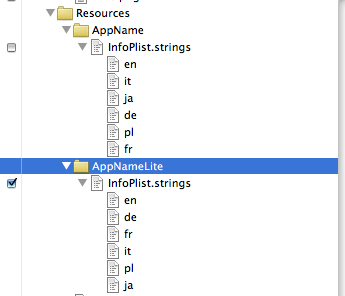
Right-click "Groups & Files" (top left of Xcode) and make sure "Target Membership" is visible, then go through your targets, checking the the right set of strings is enabled for each.
与恶龙缠斗过久,自身亦成为恶龙;凝视深渊过久,深渊将回以凝视…
